DjangoBooks.com
Welcome to our Community!
Categories
- 20K All Categories
- 1.1K General
- 483 Welcome
- 59 Archtop Eddy's Corner
- 146 CD, DVD, and Concert Reviews
- 385 FAQ
- 26 Gypsy Jazz Italia
- 27 Photos
- 209 Gypsy Picking
- 21 Unaccompanied Django
- 15 Pearl Django Play-Along Vol.1
- 17 Gypsy Fire
- 45 Gypsy Rhythm
- 1.4K Gypsy Jazz University - Get Educated
- 131 Gypsy Jazz 101
- 230 Repertoire
- 226 History
- 709 Technique
- 51 Licks and Patterns
- 6 Daniel Givone Manouche Guitare Method Users Group
- 20 Eddie Lang Club
- 1.3K Gypsy Jazz Gear
- 812 Guitars, Strings, Picks, Amps, Pickups and Other Accessories
- 463 Classifieds
- 50 Recording
- 62 Other Instruments
- 18 Violin
- 5 Mandolin
- 22 Accordion
- 7 Bass
- 10 Woodwinds
- 351 Gypsy Jazz Events
- 144 North America
- 112 Europe
- 95 International
In this Discussion
Music slowdown software
 Lucius371
Lakewood, WANew
Lucius371
Lakewood, WANew
Any recomendations on music slow down software?
Respectfully Thanks
Respectfully Thanks
"de non conveniendo cum hereticus"
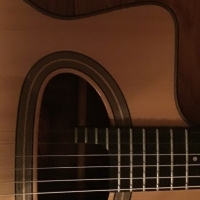











Comments
I also have an Amplitube Stealth plug which come with a light version of Amplitube ...Amplitube Live 2. This has an mp3 slowdowner built in to the interface. I do not use the Stealthplug much...latency.
Take a look and see if Amplitube Live 2 is a free download at..... http://www.ikmultimedia.com/Main.html?MainPage.php
Anyway it slows it down without changing the pitch.
slowing down in windows media player does not alter the pitch
also, most "light editions" of audio production hosts already have a "time stretch" function, for example Cubase LE. And they´re mostly quite cheap.
Visit my YouTube profile: http://www.youtube.com/user/Xiphosss
Vive Django!